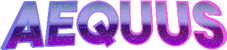Template:Aequus/Navbox tools
Jump to navigation
Jump to search
You can edit its content in the following ways:
- Use
{{Aequus/Navbox tools}}to transclude this template on any page of your mod, save it. Then click the e (edit this template) link on the top left of the navbox of this template on that page. - Edit and save.
- Visit this page (Template:Aequus/Navbox tools) again to the cache.
- Done.
Usage
Place the following at the end of a page:
{{Aequus/Navbox tools}}
The default behavior is for the entire template to remain collapsed.
To show all sub-sections in collapsed form, use this:
{{Aequus/Navbox tools
| show-main = yes
}}
To cause one or more sub-sections to appear expanded by default, add one of the following ("show-main = yes" must also be set) :
| show-tool = yes| show-summon = yes| show-other = yes
For example, to show the "Summoning Tools" section expanded, use this:
{{Aequus/Navbox tools
| show-main = yes
| show-summon = yes
}}
Categories:
- Pages setting LuaCache keys
- Aequus
- Aequus/Navigational templates